安装【DotNetCore.1.0.1-VS2015Tools.Preview2.0.3.exe】失败

查看log发现,发现猫腻,然后copy下链接,用迅雷手动下载【AspNetCoreLocalFeed_69.msi】

并安装好,再次安装【DotNetCore.1.0.1-VS2015Tools.Preview2.0.3.exe】,
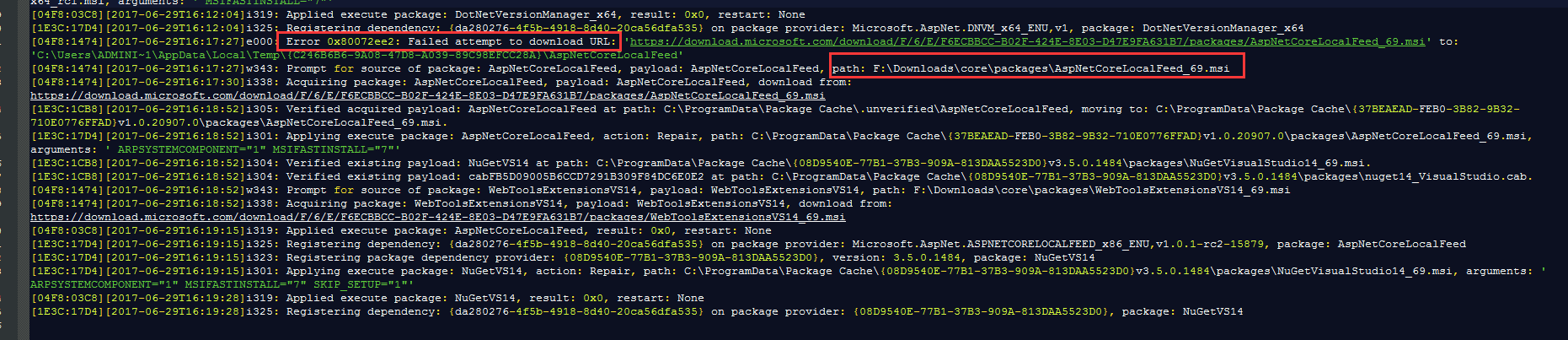
.Net Core 1.0升级2.0(xproj项目迁移到.csproj )
vs2015的创建的项目是以*.xproj的项目文件,迁移到vs2017需要如下准备:
1、安装好vs2017;
2、下载最新的SDK
3、在目标项目中,建立一个global.json文件,内容如下:
{ "projects":["src","test"], "sdk": { "version": "1.1.0" }} 4、用vs2017打开,自动迁移,完毕!!
参考资料:https://blog.jetbrains.com/dotnet/2017/04/04/rider-eap-update-csproj-based-net-core-support-migrate/
补充:
.Net Core SDK 2.0装完成之后,在VS2017的目标框架仍然没发现2.0的时候,参考这篇(http://www.cnblogs.com/lishuyi/p/7081269.html),设置一下系统环境变量,
变量名:MSBuildSdksPath变量值:C:\Program Files\dotnet\sdk\2.0.0\Sdks (这个是本人的)
.Net core 项目加载提示“项目文件不完整。缺少预期导入”

在项目下新建一个global.json
内容为空

然后关闭vs重新启动项目,从.csproj启动,启动之后,删除原解决方案文件.sln
创建多平台共用的组件 .NET Standard
创建好.NET Standard项目,前提是安装好对应的版本,然后修改.csproj
Banana.Uow orm;sql;micro-orm;Dapper;Uow;Repository Dapper Uow and Repository EminemJK net452;netstandard2.0
未经处理的异常:System.IO. FileNotFoundException:未能加载文件或程序集“System.Runtime,Version=
Could not load file or assembly 'System.Runtime, Version=
未经处理的异常:System.IO.FileNotFoundException:未能加载文件或程序集“System.Runtime,Version=4.2.1.0,Cu"lture=neutra"l, PublicKeyToken=b03f5f7f11d50a3a”或它 的某一个依赖项。系统找不到指定的文件。System.ModuleHandle.ResolveTypeCRuntimeModule module, Int32 typeToken, Int Ptr* typelnstArgs, Int32 typelnstCount, IntPtr* methodlnstArgs, Int32 methodlnst Count, ObjectHandleOnStack type)System.ModuleHandle.ResolveTypeHandlelnternal(RuntimeModule module, Int32 typeToken, Runti meTypeHandle[] typelnstanti ati onContext, Runti meTypeHandle[] met hodlnstanti ati onContext)System.Reflection.RuntimeModule.ResolveType(Int32 metadataToken, Type[] ge nericTypeArguments, Type[] generi cMethodArquments)System.Reflecti on.CustomAttri bute.Fi TterCustomAttributeRecord(CustomAttri b uteRecord caRecord, Metadatalmport scope, Assembly& lastAptcaOkAssembly, Runtime Module decoratedModule, MetadataToken decoratedToken, RuntimeType attributeFilte rType, Boolean mustBelnheritable, Object[] attributes, IList derivedAttributes, RunfimeType& attributeType, IRuntimeMethodInfo& ctor, Boolean& ctorHasParameters ,Boolean& isVarArg)System.Reflecti on.CustomAttri bute.GetCustomAttri butes(Runti meModule decora tedModule, Int32 decoratedMetadataToken, Int32 pcaCount, RuntimeType attributeFi lterType, Boolean mustBelnheritable, IList derivedAttributes, Boolean isDecorate dTargetSecurityTransparent)System.Reflecti on.CustomAttri bute.GetCustomAttri butes(Runti meAssembly asse mbly, RuntimeType caType)在 System.Attribute.GetCustomAttributes(Assembly element, Type attributeType, Boolean inherit)

本地VS开发调试没问题,发布到IIS后出现以上问题,请安装与项目目标框架(我是.Net core 2.2)对应的,并重启电脑即可。
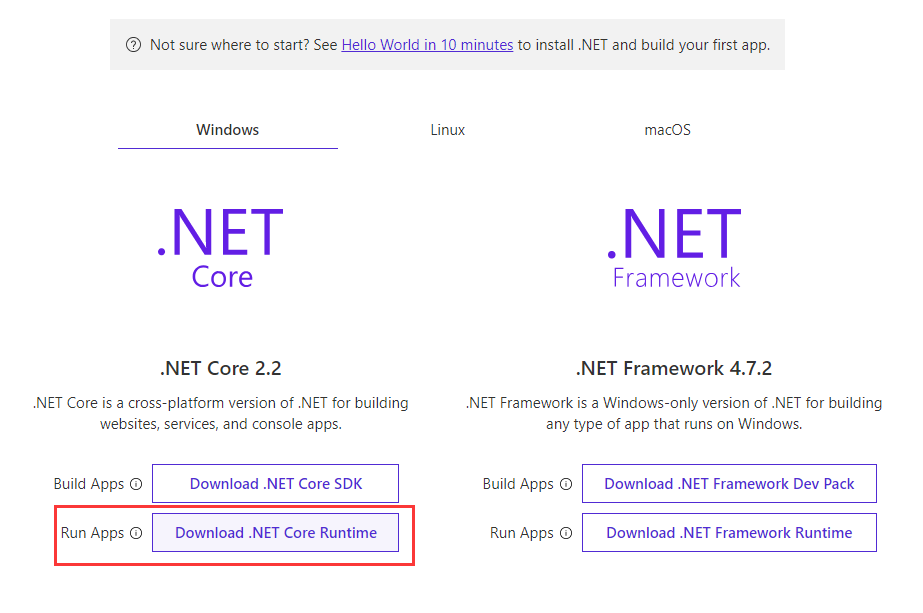
爬坑日记进行中……持续更新……